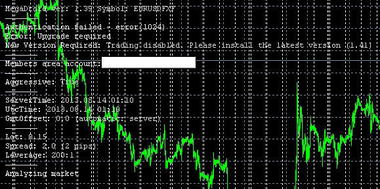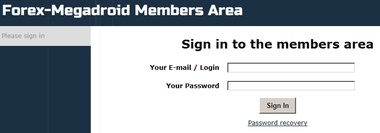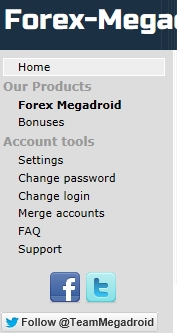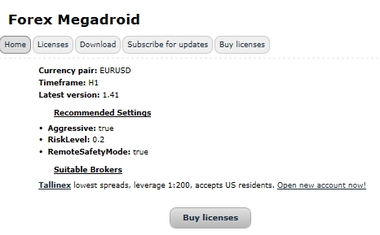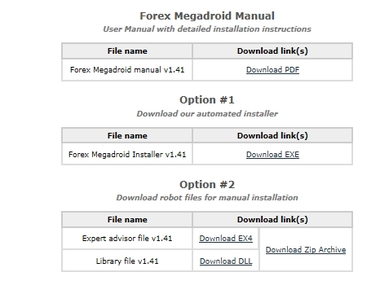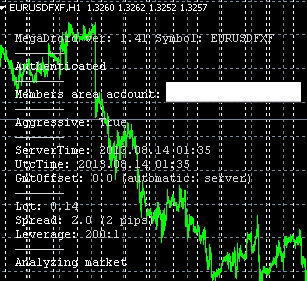ForexMegadroidを1.41にバージョンアップ
放置稼働していたForexMegadroidを1.41へバージョンアップしました。
2013年6月14日にForexMegadroidからバージョンアップ通知がきていたのですが、放置していてエラーで稼働していませんでしたので、バージョンアップを行いました。
- Error Upgrade required
- New Version Required Trading disables. Please install the latest version(1.41)
***以下ForexMegadroidからのメール***
We've been working hard in the background (as usual) and we're thrilled
to announce four things...
1) Forex Megadroid v1.41 is now available for download
2) Our new, centralized, secure member area is now online
2) Member Area...
The new member area allows you to automatically manage licenses and
download updates for all of our products and bonuses from one convenient
location. As with any member area, you'll need login details, so we've
created them for you already:
URL:http://www.forex-megadroid.com/members
Login:
Password: Please use the password recovery option
Note: If you've previously registered multiple email addresses with us then
we'll have created multiple member accounts for you and you'll probably
receive multiple copies of this message - if that occurs, do NOT delete the
additional emails... within the member area is a function that will allow you
to move all licenses into a single account but, for security, you'll need login
details for the other accounts to make that work.
1) Forex Megadroid update...
We've worked quite hard testing this newest version of Forex Megadroid,
which includes several modifications to ensure reliable operation when
running on the latest builds of MetaTrader 4.
So... make your way here and update your system from the new member
area so that you start your trading week with the latest version of MDP:
URL: http://www.forex-megadroid.com/members
Login:
Password: Please use the password recovery option
IMPORTANT: Before actually installing the update, please ensure that you
have closed all instances of MetaTrader or the installer will not be able to
update the files correctly.
regards,
The Forex Megadroid Team
以下URLへアクセスします。
http://www.forex-megadroid.com/members/
「登録したメールアドレス」と「パスワード」を入力し、「Sign In」をクリックします。
「Forex Megadroid」をクリックします。
「Download」をクリックします。
Option1,Option2の2パターンがありますが、外為太郎は個別にインストールしますので、Option2の
- Expert adviser file v1.41:Download EX4
- Library file v1.41:Download DLL
の2つをクリックしてダウンロードします。
保存場所は従来と同じく、
-
MegaDroid.ex4 : Expertsディレクトリへ保存
-
MegaDroid.dlll : Experts > Librariesディレクトリへ保存
これにてインストール完了です